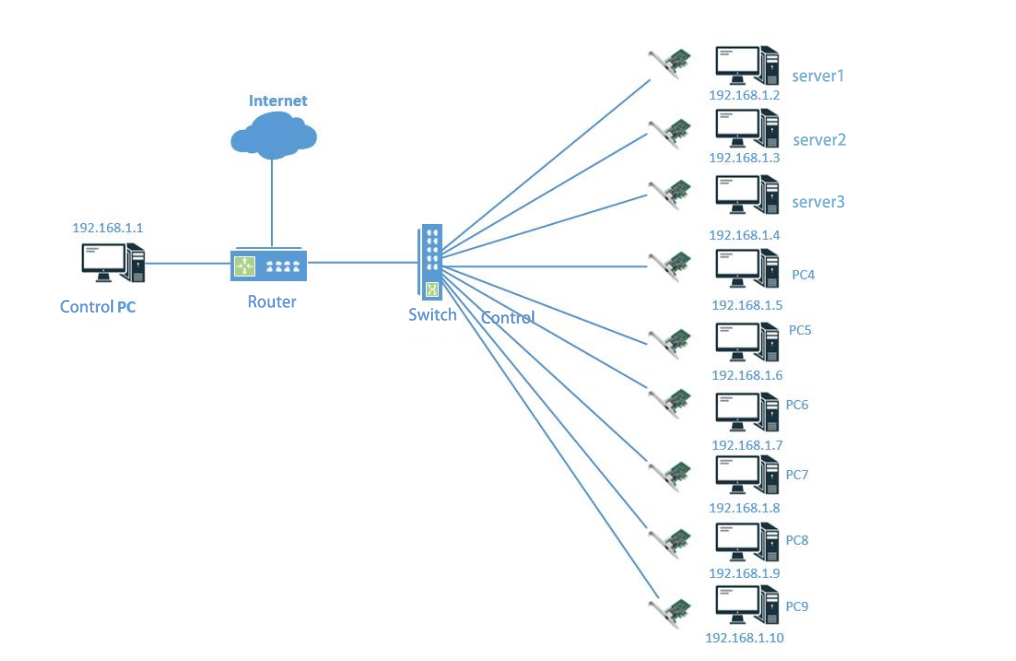
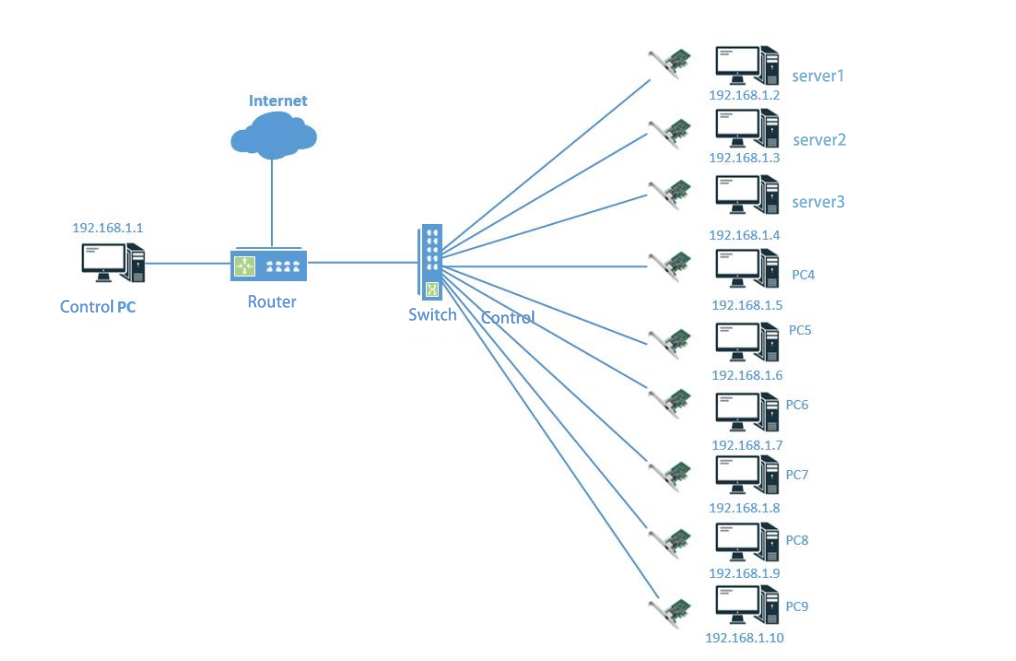




Network Latency Solutions
(Part of The Content Is From The Intel Website)
How to Measure Latency
The easiest way to measure latency is to use the ping command and look at the round trip delay time for a 56-byte packet (an 84-byte packet including IP headers). The time reported by ping is a round-trip time for the minimal packet to get from the sending CPU down its network stack, across the network, up the receiving network stack to the receiving CPU, and then back through the stacks and network to the originating CPU.
Network Latency Solutions
What may be surprising is that problems with latency are often due to software, rather than hardware. Intel Ethernet products are designed with features to help overcome latency issues related to software.
For example, Dynamic Device Personalization (DDP), which is available on select Intel® Ethernet Adapters, improves the predictability of network flows by tagging packets with a specific class. This means the adapter can make decisions about what type of packet is being transmitted and send it to the right place. This leads to improvements in throughput and latency, as well as reduced CPU loads.
Another feature is Application Device Queues (ADQ), which dedicates specific hardware queues and connects optimally to specific threads of execution. The results are improved application predictability, throughput, and latency.
Remote Direct Memory Access (RDMA) is another way to relieve Ethernet overhead for high-speed applications. RDMA enables the network adapter to transfer data directly to and from application memory. This bypasses the host, enabling low-latency, high-throughput communication between applications. RDMA can eliminate parts of the TCP/IP stack, which in turn eliminates much of the software latency involved with copying data all the way up the stack.
Diagnostic Tools
Intel also provides diagnostic tools to help optimize network configurations, like Intel® Cluster Checker, which can verify the configuration and performance of Linux*-based clusters and suggest remedies. For example, the tool can diagnose high latency associated with Ethernet configuration settings, so that architects can make appropriate adjustments.
Ethernet Component Upgrades
If you've solved software related issues and are still experiencing high latency, it may be time to replace outdated network components, such as network cards, switches, and so on. Network bottleneck is a common cause of service delay, especially with the increasing power of processor and storage technology. With the right combination of components, the whole data center can perform better.
Having the right speed network adapter ensures that you have enough Ethernet bandwidth to meet your needs. Many data centers are upgrading from Gigabit Ethernet to 10GB Ethernet. 10GBASE-T provides a simple path to 10GB Ethernet that is backward compatible with existing cables. At the same time, 10GBASE-X, 25gbase-x, 40gbase-x, 100gbase-x and other higher speed fiber Ethernet network cards are added to better solve the bottleneck problem of storage network in various data centers and enterprises.
Proven Ethernet Solutions
Intel master Ethernet adapter provides proven performance and cost-effectiveness. In all kinds of thorough compatibility tests. The Ethernet products controlled by Intel can greatly improve the performance of data center and provide the best service quality for end users.
About LR-LINK
LR-LINK, as an enterprise integrating R & D, production, sales and service of Ethernet card products, follows the market demand, independently develops and designs Ethernet card products suitable for various practical applications based on Intel and other master control solutions, and strives to solve the network bottleneck of various types and industries. visit www.lr-link.com


