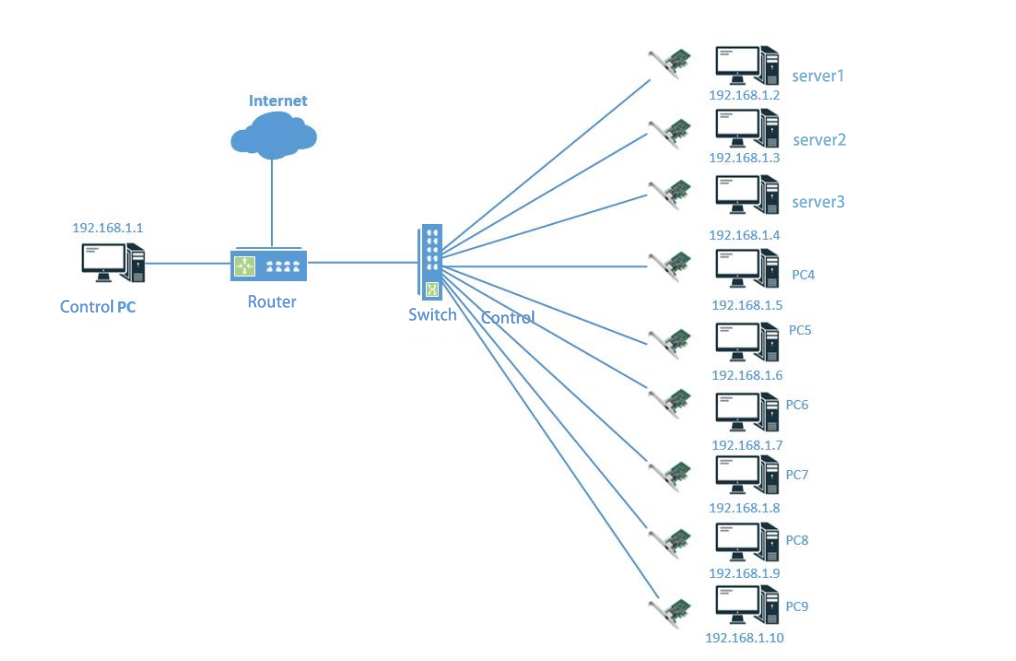
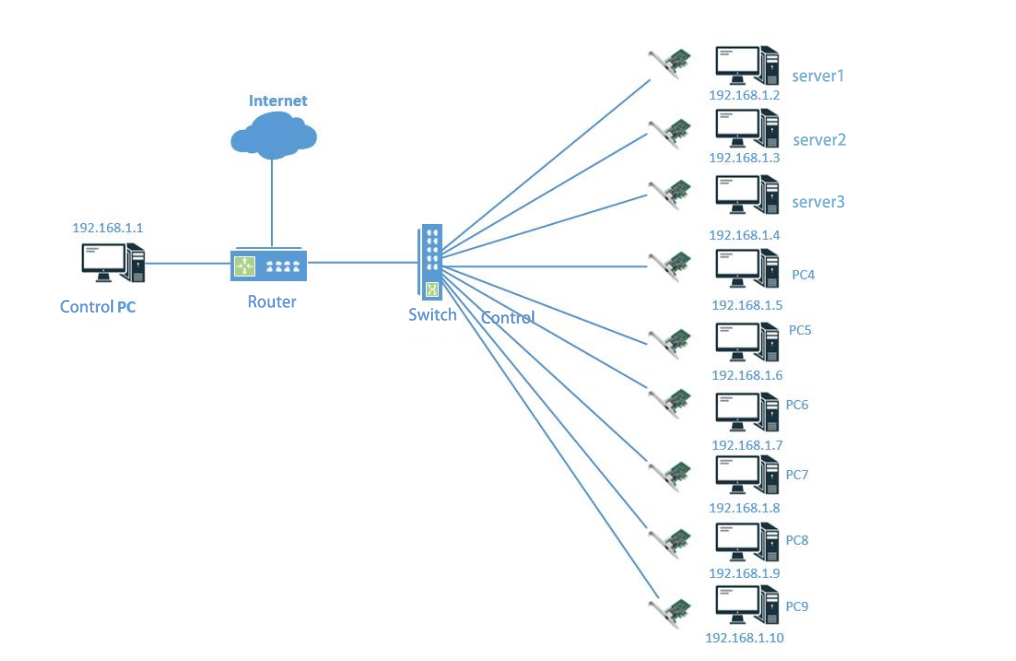




1. What is PXE
PXE (Preboot Execution Environment) is a technology that enables computers to boot or install operating systems over a network without requiring local storage devices. PXE is a network-based boot technology originally developed by Intel to provide a standard for booting operating systems over a network in the absence of local storage devices. PXE is integrated into a computer's BIOS, allowing the computer to download and boot an operating system or other software from a network server.
2. PXE Architecture
The PXE architecture comprises client and server components, relying on multiple network protocols and services. Below are the primary elements of the PXE architecture.
(1) Client
A PXE client is a computer enabled for PXE. When booting, if PXE is configured as the first boot option, the network interface card (NIC) attempts to boot the operating system over the network.
(2) Server Side
The PXE server provides boot files and related services, typically including the following components:
DHCP Server: Assigns IP addresses to PXE clients and provides location information for boot files.
TFTP Server: Transfers boot files such as the PXE bootloader and kernel image.
HTTP/FTP Server: Used in certain scenarios to transfer larger files or provide additional services.
NFS/SMB Server: Provides network file systems to enable PXE clients to access operating system files.
3. PXE Boot Process
PXE Client Boot: During system startup, the PXE client boots via BIOS or UEFI and sends a DHCP request to locate a DHCP server.
DHCP Server Response: The DHCP server responds to the request, assigning an IP address to the client and providing the location of the TFTP server along with the boot file name.
Download Boot File: The PXE client downloads the boot file via TFTP, typically a small PXE bootloader.
Execute Boot File: The PXE client executes the downloaded boot file, which further downloads the operating system kernel and initializes the file system.
Operating System Boot: The PXE client loads the kernel and initializes the file system, ultimately booting the operating system.
4. PXE Application Scenarios
PXE is widely adopted across various IT environments. Below are some typical application scenarios.
(1) Diskless Workstations
In educational and research institutions, diskless workstations boot operating systems via PXE, retrieving all necessary files and applications from network servers. This approach centralizes system management and simplifies maintenance.
(2) Server Deployment, System Installation, and Recovery
In data centers, PXE is extensively used for automated server deployment. Administrators can deploy operating systems and applications at scale via PXE, significantly improving deployment efficiency and consistency.
(3) Internet Cafes
Clients utilize PXE to access disk-less systems, fulfilling customer needs for learning and entertainment. After shutdown or system reboot, no traces of previous users remain locally.
5. Example Scenarios for Internet Cafe Applications
In internet café applications, the PXE feature enables client machines (such as PC4, PC5, PC6, etc.) to boot, run, and load resources over the network without requiring local hard drives, utilizing devices like diskless servers.
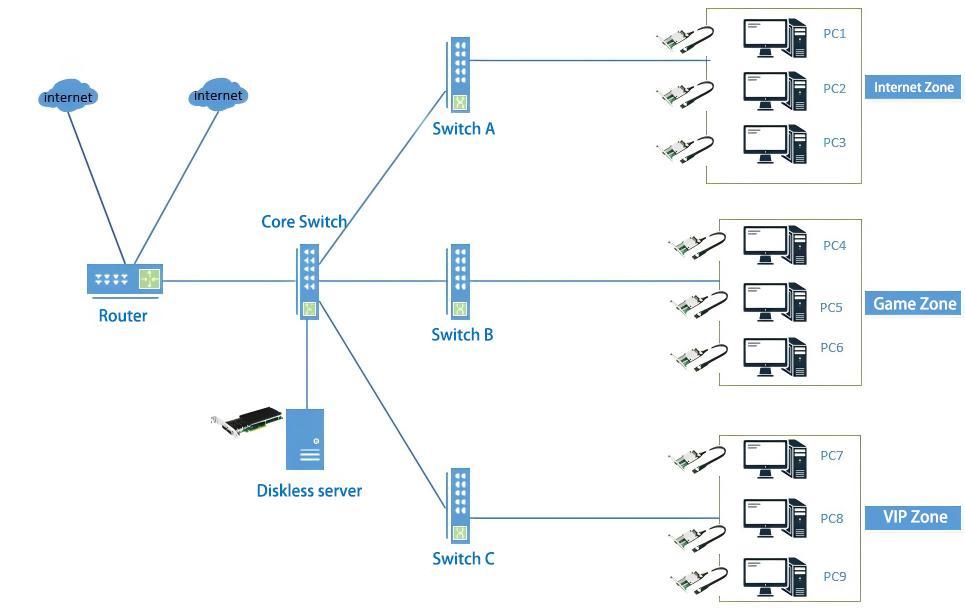
This concludes our introduction to PXE. We hope it helps you gain a better understanding.
