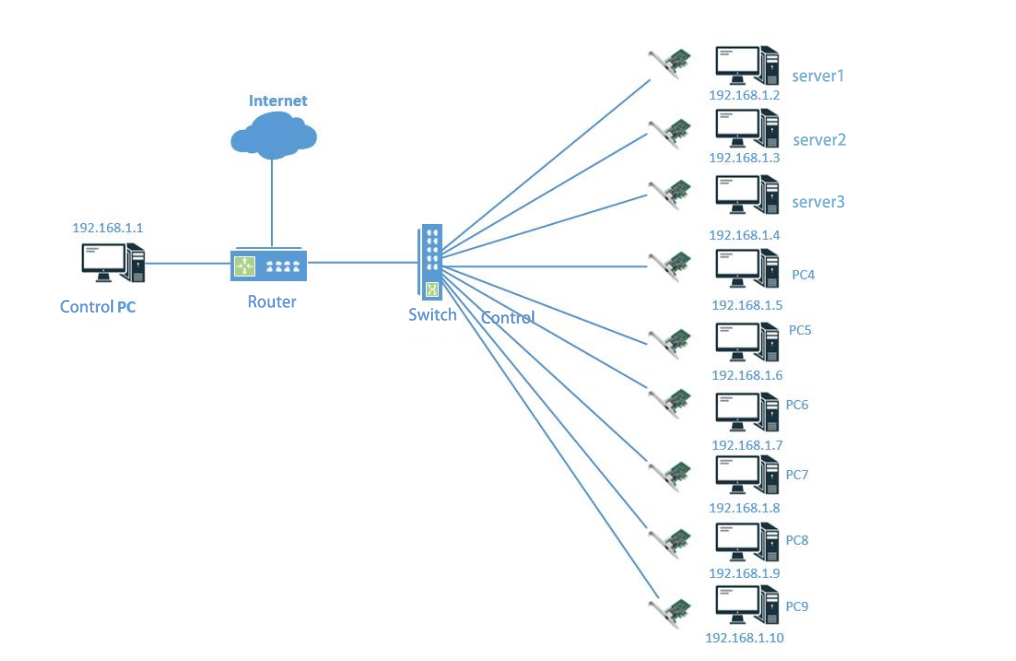
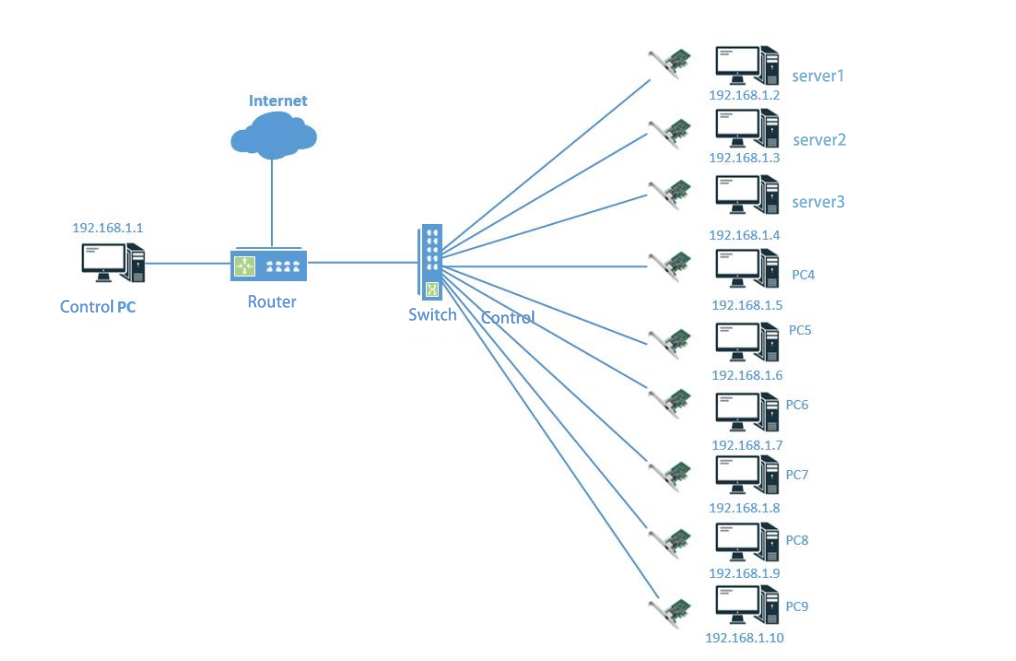




All hardware requires drivers to function. Since operating systems come pre-installed with basic drivers, some network cards can be installed without additional drivers.
However, if the operating system lacks the necessary driver, you must install it. Below is how to install drivers in Windows systems, a method applicable to most scenarios.
1.Download the driver package for the corresponding network adapter model and extract it.
2.Open Device Manager and select Other devices.
3.Check if “Ethernet Controller” appears below. If it does, this indicates that a driver needs to be installed. Proceed to select the option to update driver.
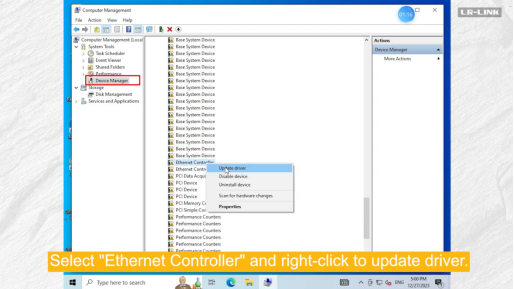
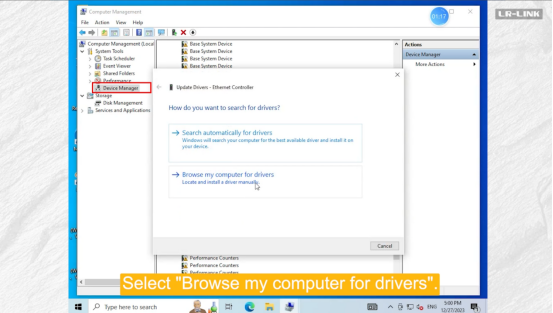
4.Select the extracted driver installation package
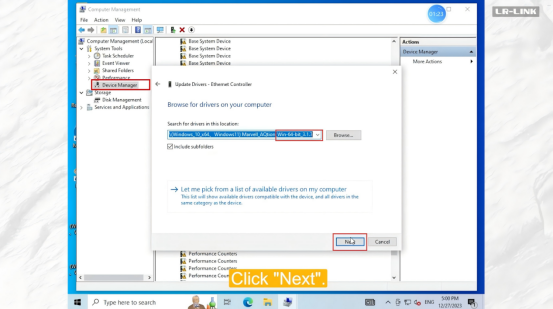
After installing the updated driver, you're all set.
Note: In some cases, multi-port network adapters may require repeating the driver update process for each port individually.
That concludes the guide for installing network adapter drivers on Windows systems.
Hope this helps!
